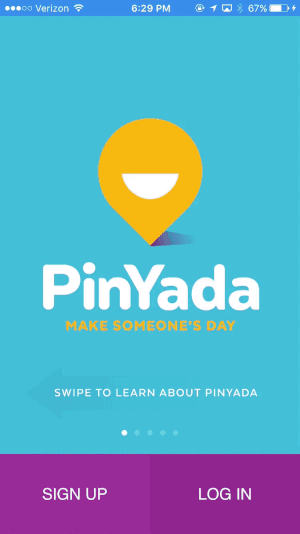On the surface, TweenController makes it easy to build interactive menus and tutorials. Under the hood, it's a simple but powerful toolkit to interpolate between values that are Tweenable.
Tween anything that is Tweenable, such as CGAffineTransform:
func tweenTransform() {
let transformA = CGAffineTransform.identity
let transformB = CGAffineTransform(scaleX: 2.0, y: 2.0)
let transformC = CGAffineTransform(rotationAngle: CGFloat(M_PI_2))
controller.tween(from: transformA, at: 0.0)
.to(transformB, at: 0.5)
.then(to: transformC, at: 1.0)
.with(action: tweenView.layer.twc_applyAffineTransform)
}or UIColor:
func tweenColor() {
let colorA = UIColor.green
let colorB = UIColor.blue
let colorC = UIColor.red
tweenView.backgroundColor = colorA
controller.tween(from: colorA, at: 0.0)
.to(colorB, at: 0.5)
.then(to: colorC, at: 1.0)
.with(action: tweenView.twc_applyBackgroundColor)
}or your own custom type:
enum Step: Int {
case One = 1, Two = 2, Three = 3, Four = 4
}
extension Step: Tweenable {
static func valueBetween(_ val1: Step, _ val2: Step, percent: Double) -> Step {
let val = Int(round(Double(val2.rawValue - val1.rawValue) * percent + Double(val1.rawValue)))
return Step(rawValue: max(min(val, 4), 1)) ?? .One
}
}
func tweenStep() {
tweenController.tween(from: Step.One, at: 0.0)
.to(.Four, at: 0.25)
.thenHold(until: 0.75)
.then(to: .Two, at: 1.0)
.with { step in
// use step
}
}then simply call:
// can be called in response to user interaction
// such as a gesture recognizer or scroll view
// or something else, like a CADisplayLink
// progress range is arbitrary
// you might choose to use a percentage, like 0.0 - 1.0
// or the content size of a scroll view
controller.update(progress: newProgress)You can use easing functions:
controller.tween(from: transformA, at: 0.0)
.to(transformB, at: 1.0, withEasing: Easing.easeInOutQuart)
.with(action: tweenView.layer.twc_applyAffineTransform)You can use Key-Value Coding:
controller.tween(from: 0.0, at: 0.0)
.to(M_PI * 8.0, at: 1.0)
.with(object: tweenView.layer, keyPath: "transform.rotation.z")You can also observe boundaries:
func observeBoundaries() {
controller.observeForward(progress: 0.5) { progress in
// halfway finished!
}
controller.observeBoth(progress: 0.75) { progress in
// this is called when moving backwards or forwards
}
}- Double
- Float
- Int
- CGFloat
- CGPoint
- CGSize
- CGRect
- UIColor
- CGAffineTransform
- CATransform3D
CocoaPods is a dependency manager for Cocoa projects. You can install it with the following command:
$ gem install cocoapodsTo integrate TweenController into your Xcode project using CocoaPods, specify it in your Podfile:
platform :ios, '10.0'
use_frameworks!
pod 'TweenController', '~> 1.0'Then, run the following command:
$ pod installYou should open the {Project}.xcworkspace instead of the {Project}.xcodeproj after you installed anything from CocoaPods.
Carthage is a decentralized dependency manager for Cocoa application. To install the carthage tool, you can use Homebrew.
$ brew update
$ brew install carthageTo integrate TweenController into your Xcode project using Carthage, specify it in your Cartfile:
github "daltonclaybrook/tween-controller" ~> 1.0.1
Then, run the following command to build the TweenController framework:
$ carthage update
At last, you need to set up your Xcode project manually to add the TweenController framework.
On your application targets’ “General” settings tab, in the “Linked Frameworks and Libraries” section, drag and drop each framework you want to use from the Carthage/Build folder on disk.
On your application targets’ “Build Phases” settings tab, click the “+” icon and choose “New Run Script Phase”. Create a Run Script with the following content:
/usr/local/bin/carthage copy-frameworks
and add the paths to the frameworks you want to use under “Input Files”:
$(SRCROOT)/Carthage/Build/iOS/TweenController.framework
For more information about how to use Carthage, please see its project page.
Follow and contact me on Twitter. If you find an issue, just open a ticket on it. Pull requests are warmly welcome as well.
TweenController is released under the MIT license. See LICENSE for details.