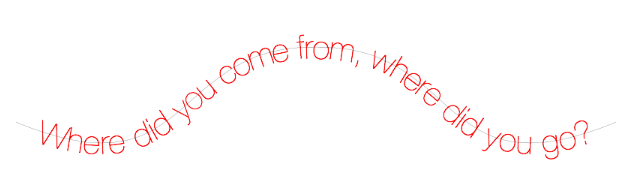Rendering NSAttributedStrings along arbitrary continuous UIBezierPaths
let bezierPath = UIBezierPath()
bezierPath.move(to: CGPoint(x: 50, y: 50+100))
bezierPath.addCurve(to: CGPoint(x: 50+200, y: 50),
controlPoint1: CGPoint(x: 50+10, y: 50+75),
controlPoint2: CGPoint(x: 50+100, y: 50))
bezierPath.addCurve(to: CGPoint(x: 50+400, y: 50+150),
controlPoint1: CGPoint(x: 50+300, y: 50),
controlPoint2: CGPoint(x: 50+400-10, y: 50+75))
let attributedString = NSAttributedString(
string: "Where did you come from, where did you go?",
attributes: [
NSFontAttributeName: UIFont.systemFont(ofSize: 20, weight: UIFontWeightUltraLight),
NSForegroundColorAttributeName: UIColor.red
])
let bezier = Bezier(path: bezierPath.cgPath)
// generate an image
let image = bezier.image(withAttributed: attributedString)
// or render onto a preexisting context
bezier.draw(attributed: attributedString, to: UIGraphicsGetCurrentContext()!)
Alternatively, in place of UILabel, use a UIBezierLabel instance, assign a bezierString or bezierPath and use as a normal UILabel
// create a label, either in code or Interface Builder
let label = UIBezierLabel(frame: .zero)
// set the properties
label.bezierPath = bezierPath.cgPath
label.textAlignment = .center
label.text = "Where did you come from, where did you go?"
label.sizeToFit()
- Xcode 8.0+
- iOS 7.0+